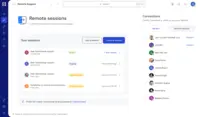Overview
What is TeamViewer?
TeamViewer provides software for both remote management and online collaborations. With TeamViewer, users have access to fully integrated online conference solutions for audio and video communication, including interactive screen sharing and remote access features.
TeamViewer - Effective and easy remote access solution for IT support
TeamViewer, the invaluable IT tool!
TeamViewer, Remote to the Future
TeamViewer Looks Good
TeamViewer for all
TeamViewer is essential for me to provide remote IT support
TeamViewer is the best remote support tool out there
TeamViewer Review
TeamViewer is a useful Tool.
I use TeamViewer on daily lab routine to access/ capture data from instrument. TeamViewer not only enables me to collect data …
TeamViewer does the job for us
TeamViewer review by Muhammad Waheed Ensari
Singing the Praises of TeamViewer!
One of the best remote tools
When You Need Instant Remote Access
How TeamViewer Differs From Its Competitors
Security
Security
Security
Security
Security
Security
Security
Premium Support
Security Perception
Evaluation
Security
Security
Security
Premium Support
Security
Security
Security
Security
Security
Security
Ease of Implementation
Security
Security
Security
Security
Security
Ease of Implementation
Security
Ease of Implementation
Security
Premium Support
Awards
Products that are considered exceptional by their customers based on a variety of criteria win TrustRadius awards. Learn more about the types of TrustRadius awards to make the best purchase decision. More about TrustRadius Awards
Popular Features
- Screen sharing (420)9.292%
- Over-the-Internet remote session (414)8.989%
- File transfer (403)8.585%
- Instant message (370)8.080%
Reviewer Pros & Cons
Video Reviews
7 videos
Pricing
Remote Access
$24.90
Business
$50.90
Premium
$102.90
Entry-level set up fee?
- Setup fee optional
Offerings
- Free Trial
- Free/Freemium Version
- Premium Consulting/Integration Services
Starting price (does not include set up fee)
- $24.90 per month (billed annually)
Features
Remote Administration
Remote administration software is used to control a computer from a remote location.
- 9.2Screen sharing(420) Ratings
Allows participants to share their computer screens with others in the meeting, enabling collaborative work and presentations.
- 8.5File transfer(403) Ratings
Securely exchange files with remote computer without having to use email or FTP.
- 8Instant message(370) Ratings
Ability for administrator to communicate via instant message with remote user.
- 7.9Secure remote access with Smart Card authentication(136) Ratings
Establish secure remote connection via Smart Card authentication and Smart Card logon.
- 7.1Access to sleeping/powered-off computers(273) Ratings
Remote access and troubleshooting of out-of-band computers.
- 8.9Over-the-Internet remote session(414) Ratings
Establish secure remote connection with computers outside the network firewall.
- 8Initiate remote control from mobile(331) Ratings
Mobile application for remote controlling computers from mobile device (iOS, Android)
- 8.7Remote management of servers & workstations(361) Ratings
Server reboot, start/stop services & processes, clear logs, manage disks, shares, etc. without having to initiate remote control.
- 9.8Remote Active Directory® management(79) Ratings
Remotely unlock user accounts, reset passwords, manage Organizational Units, edit Group Policy, etc.
- 7.9Centralized management dashboard(280) Ratings
Dashboard to facilitate management of users, permissions, licenses etc.
- 8.2Session record(275) Ratings
Ability to record session for training purposes.
- 6.8Annotations(88) Ratings
Ability to markup and highlight end user’s screen to provide visual clues or to highlight areas.
- 7.7Monitoring and Alerts(205) Ratings
Monitor CPU usage, memory utilization to proactively address issues. Receive alerts indicating attention needed.
- 8.4Multi-platform remote control(330) Ratings
Ability to remotely connect to multiple operating systems (Windows®, Mac OS® and Linux®).
Product Details
- About
- Integrations
- Competitors
- Tech Details
- FAQs
What is TeamViewer?
With more than 600,000 customers, TeamViewer is free for private, non-commercial use and has been installed on more than 2.5 billion devices. TeamViewer operates in the field of Remote Connectivity, Augmented Reality, Internet of Things, and Digital Customer Engagement, enabling companies from all industries to digitally transform their business-critical processes through connectivity.
Founded in 2005, and headquartered in Göppingen, Germany, TeamViewer is a publicly held company with approximately 1,400 global employees. TeamViewer AG (TMV) is listed at Frankfurt Stock Exchange and belongs to the MDAX.
For more information, go to www.teamviewer.com.
TeamViewer Features
Remote Administration Features
- Supported: Screen sharing
- Supported: File transfer
- Supported: Instant message
- Supported: Secure remote access with Smart Card authentication
- Supported: Access to sleeping/powered-off computers
- Supported: Over-the-Internet remote session
- Supported: Initiate remote control from mobile
- Supported: Remote management of servers & workstations
- Supported: Centralized management dashboard
- Supported: Session record
- Supported: Monitoring and Alerts
- Supported: Multi-platform remote control
TeamViewer Screenshots
TeamViewer Videos
TeamViewer Integrations
TeamViewer Competitors
TeamViewer Technical Details
| Deployment Types | Software as a Service (SaaS), Cloud, or Web-Based |
|---|---|
| Operating Systems | Unspecified |
| Mobile Application | Apple iOS, Android |
| Supported Countries | Global |
| Supported Languages | Arabic, Czech, Danish, German, English, Finnish, French, Hebrew, Hindi, Croatian, Hungarian, Indonesian, Italian, Japanese, Korean, Lithuanian, Dutch, Norwegian, Polish, Portuguese, Romanian, Russian, Slovak, Slovenian, Spanish, Swedish, Thai, Turkish, Ukrainian, Vietnamese, Chinese (Simplified) |
Frequently Asked Questions
Comparisons
Compare with
Reviews and Ratings
(2487)Attribute Ratings
- 9.6Likelihood to Renew62 ratings
- 9.1Availability4 ratings
- 9.1Performance4 ratings
- 9.2Usability56 ratings
- 9Support Rating50 ratings
- 9Online Training4 ratings
- 9.1In-Person Training2 ratings
- 8.4Implementation Rating43 ratings
- 9.1Configurability3 ratings
- 9.1Product Scalability4 ratings
- 9.1Ease of integration4 ratings
- 7.8Vendor pre-sale4 ratings
- 6.4Vendor post-sale4 ratings
Reviews
(1-25 of 267)TeamViewer - Brings Teams Closer
- Seemless communication which includes chat, call, video and more
- Access and take control of the remote laptops and computers to resolve issues.
- Augmented Reality is helpful in certain cases like resolving hardware issues, cabling etc.
- While using Augmented Reality, sometimes the lines that we draw has lag on the other side.
- Video calls do get hung sometimes, it was not due to network something on the software side.
- Chat could get more friendly GIFs and emojis.
It is less suited if the teams are small and no remote access or group calls are needed, they could very well use telephones and mobile phones.
TeamViewer, the invaluable IT tool!
- Complete remote access is easy and smooth, almost never any latency
- File transfer is a breeze
- Console quickly shows when a machine is offline which can be invaluable
- There have been issues lately with Mac agents installation, in particular lost functionality after OS upgrade
- It seems like the file transfer window cannot be minimized or moved while in progress so it blocks any other actions
TeamViewer, Remote to the Future
- Fast and secure connection
- Chat feature works well
- Monitoring and Asset Management
- I would like to be able to send commands in the background
- It would be nice to have a backstage option to join with out user being aware
- I would like to be able to send install jobs to computers with physically remoting on.
TeamViewer is essential for me to provide remote IT support
- Easy connecting
- Smooth controls
- Diverse use cases (Windows/Mac/phones...)
- Automatic reconnecting on restart
- Interrupting other calling software during connections
- Clearer instructions from QuickSupport downloading to connecting
- Very different starting screens across different versions
TeamViewer is the best remote support tool out there
- Allows remote login on to systems where the user doesn’t have to have their email established to open a link.
- It uses the full monitor instead of a browser
- File transfers are a breeze
- Chat functionality works well too
- Multiple sessions at once and viewing multiple monitors easily
- Better explanation for end user where you log in when their admin privileges are locked down.
TeamViewer Review
- Connects quickly.
- Video quality is excellent.
- Sound from the remote computer may come through, depending on the setting you have in place.
- The TeamViewer interface allows you to put the computers you support into meaningful groups.
- Each computer that you keep a shortcut for has a place for note specific to the computer that I have found to be helpful.
- Sometimes when you try to connect, the video will hang with an error, something about "adjusting video parameters" or something similar to this wording.
- Sometimes, the response on the remote computer is delayed and it's hard to know if the problem is a network problem on the remote end, or if the Team Service happens to be running slow (which happens occasionally.
- My Business license only allows me one active channel at a time, so if I forget to disconnect from a remote session on one of my three licenses computers, I will have to go back and disconnect this session before being able to connect again from my other 2 licensed computers.
- It takes a long time to get an email response from support when you send problems in (usually a day or two).
- TeamViewer recently made changes to the user interface that were, in my opinion, not very intuitive. With this, if you go to their website to download their application, there are now several versions to choose form and it's hard to a average user to know which one to download.
TeamViewer review by Muhammad Waheed Ensari
- Remote Access
- Unattended Access
- Maintaining Computer Applications
- Sometimes System is slow
- Built-in voice calling
- Lite mode needed
One of the best remote tools
- Easy to use for novice users
- Highly secure in the complex context of remote work
- Most of the communication functions for remote control in this type of application
- Easy acquisition process for enterprise environment
- More intuitive client application
- Simplify the user interface
- Get more options to meet network requirements for users with low or stable connectivity
When You Need Instant Remote Access
- Quick Remote access
- Can use from my mobile phone
- Ease of setup
- Ease of use
- Sometimes does not connect
- Display name changing
- Mac accessibility
TeamViewer - Efficient and powerful remote control software
- Very easy to use
- Mobile friendly
- Fast, efficient and doesn't bog down the client machine with "bloatware"
Managing remote unmanned sites in remote locations.
- Quick and responsive control of sites, even ones with slow connections.
- Accurate machine status despite sometimes flaky connections.
- Sending commands to machines.
- Adjusting view preferences.
- Better user support when making requests.
- TeamViewer signing out unexpectedly.
- Display timeout period after connections have aborted frequently due to bad or slow internet.
- Allow for disabling of pop ups and prompts i.e update prompts or review requests.
I Loved it and recommended for use.
- Remotely access computers
- File Sharing
- Chat through voice or text
- The speed needs some work
- The security is good but sometimes it doesn't connect even with the correct password or Username
- If other user is non technical then matching latest versions and then connect is very difficult.
Great Remote Tool!
- Remote Access for troubleshooting
- Assset Tracking
- Communicating with client
- Asset Management System
- Updates could be less frequent
- Client Version control
As well as inviting potential new customer sharing with them online insights of our Manufacturing Execution System DIAMES platform.
- Give us internationally active remote access to DIAMES servers at customer side for support issues.
- Give us the opportunity to present our DIAMES solution live to potential new customers without physical visits.
- Enable us with three business locations on three continents sharing a common IT environment without physical visiting another of our business location.
- Gives us the opportunity sharing a life problem in our DIAMES application with software tool providers when we recognize a problem for which we need support.
- We are very happy about the TeamViewer functionality and recognize a lot of advanced functionality in comparison with AnyDesk for example.
- It's fast and very reliable.
- We think that TeamViewer is a very secure platform.
- We like to use new feature and functions when they get available.
By Missi Monroe
- privacy the password change for each session
- print to remote printer with ease
- stays logged in until forced out by choose, power loss, etc
- when highlighting a numeric box of content, I can't type over, i have to delete the content first then repost
- not user friendly to the computer illiterate invitee who is downloading/installing for the first time
- move the " 2nd monitor option" over to actions not view
The best remote support application ever.
- Remote screen sharing- since we are working with a large team, we need to manage the system. TeamViewer does it.
- Installing new applications remotely and Safely.
- Troubleshooting the IT and application issues like emails are not syncing. Failure of Excel loading etc.
- Video Support within the application would be highly recommended.
- Software can be more lighter.
- The login to other system should be done by OTP rather then session passwords or long codes.
The best help any support team needs!
- Fast response to reach customers
- Incredible quality and speed
- Intuitive UI
- Personal plans for non business users.
As per the first answer I gave it is great for remote help for our customers issues and for collaboration between our engineers.
TeamViewer the Future of Support
- Windows updates
- teaching / showing customer process..
- logging in a admin
- the updates are not always easy or straightforward.
- 2fa with share codes would be awesome..
- road map of product updates
TeamViewer: Unleashing power of Remote Colloboration
- Collaboration: great SECURE access of shared documents in real-time
- Streamline collaboration on projects
- ensuring secure access to specific documents to authorized memebers only.
- Resolving techincal issues remotely.
- Performance issues in low-bandwith situation / slow-internet connections
- Missing project management integration
- Absense of offline functionalaity to work offline
- Missing customization options for users per their needs and interface
It sometimes stalls a lot when internet bandwith is limited and missing offline collaborative features.
Dear TeamViewer - You Need More Price Options
- makes it easy to help clients
- assist any time anywhere even from my phone
- help troubleshoot issues with other support companies even when I am not there.
- smaller packages for smaller businesses.
- Charge less money.
- Change that awful new interface
TeamViewer and the ease of remote support
- Easy access - clients for numerous operating systems
- Works with or without and account
- File transfers are seamless and fast
- Erroneous detection of commercial use
- Nothing more to add. Works very well.
Secure Remote Access through TeamViewer
- By using TeamViewer, our IT support team has been able to solve the problems very quickly
- Since we can refresh the password, the security of the session is assured, so the same IT support consultant can no longer access my PC with the same password.
- Files can be moved and copied through out the PCs, so that the required files, tools can easily be moved and installed through the session
- Sometimes, it is taking a bit of time to start the session (the incoming connection to load), so that the initializing time of the session can be increased
- There's no option to create own ID as Your ID. So, it will be user-friendly if we can generate our own TeamViewer ID in our desired way
- When the network connection is changed (connected to a VPN while the session is active), the session gets disconnected, and sometimes have to restart the TeamViewer, so it's better if TeamViewer can identify the network connection changes automatically and automatically reconnect using the new network.
- Remote networking
- Remote bug fixing
- High security
- Cost
- Customer support
- Client onboarding
TeamViewer - Best Way to Remote Monitor Your Team and Clients
- Accessing a remote desktop, laptop, server or network device
- Remote guidance to customers by taking over the laptop or desktop of the customers
- Supporting through NOC during weekends and holidays
- Helping a young recruit remotely while supporting a client
- Checking office servers from a remote location
- The online meeting feature needs improvement
- File sharing needs to be improved
- A trail log of all the access and changes done during remote support
a simple way to connect to our customer and agents
- fast connection
- great quality
- ease of use
- the app si very slow at the start
- very expensive
- vocal chat is not perfect